This video and guide is made by chybs.com:
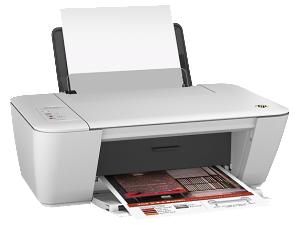 1. Check that power is on.
1. Check that power is on.
When the printer is turned on, the On button light is lit.
2. Load paper.
Insert a stack of paper into the input tray with the print side up, and slide the stack of paper down until it stops.
3. Remove the ink cartridge.
Open the cartridge access door and wait for the print carriage to move to the center of the printer.
Press down to release the ink cartridge, and then remove it from the slot.
4. Insert new ink cartridge.
Remove the ink cartridge from the packaging.
Remove the plastic tape using the pink pull tab.
Slide the ink cartridge into slot until it clicks into place.
Close the cartridge access door.
NOTE: The HP printer software prompts you to align the ink cartridges when you print a document after installing a new ink cartridge.
 CHYBS.com La mejor ayuda para comprar por Internet
CHYBS.com La mejor ayuda para comprar por Internet
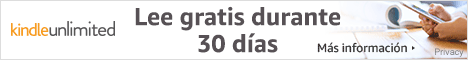





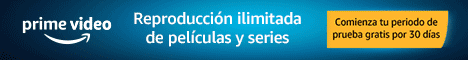
It`s really useful! Thank you!